This test is done with a photo of my cat. Shot in RAW format. Tagged and saved one file in sRGB and the other with AdobeRGB in 16bit TIFF format. I loaded both of them up in photoshop and made sure that both are zoomed at the same spots.
I applied a HUE/SATURATION adjustment layer on both files and pushed the saturation to 100. I then zoomed in to colors that the AdobeRGB color profile claimed to be superior compared to sRGB which looks to be the greens, yellows and some purple/blue. Here are the results.
The left side is in sRGB while the right is in AdobeRGB. So as you can see, there is truth that the AdobeRGB has more color gamut. And the transitions between colors are smooth, whereas the sRGB profile's color transitions aren't as pretty.
But then again I have to ask you. How often do you raise your saturation to the point of posterization and does that tiny bit of improvement in color gamut worth the extra hassle of calibrating your monitor and converting back and forth between color profiles to get the right color on screen and on print? And also that these are 600% and 1600% crops!!!
This is by no means a scientifically proven method of comparison. But I just wanna show you how little you'll be missing out if you decide to ditch the AdobeRGB color profile and opt for sRGB. :D
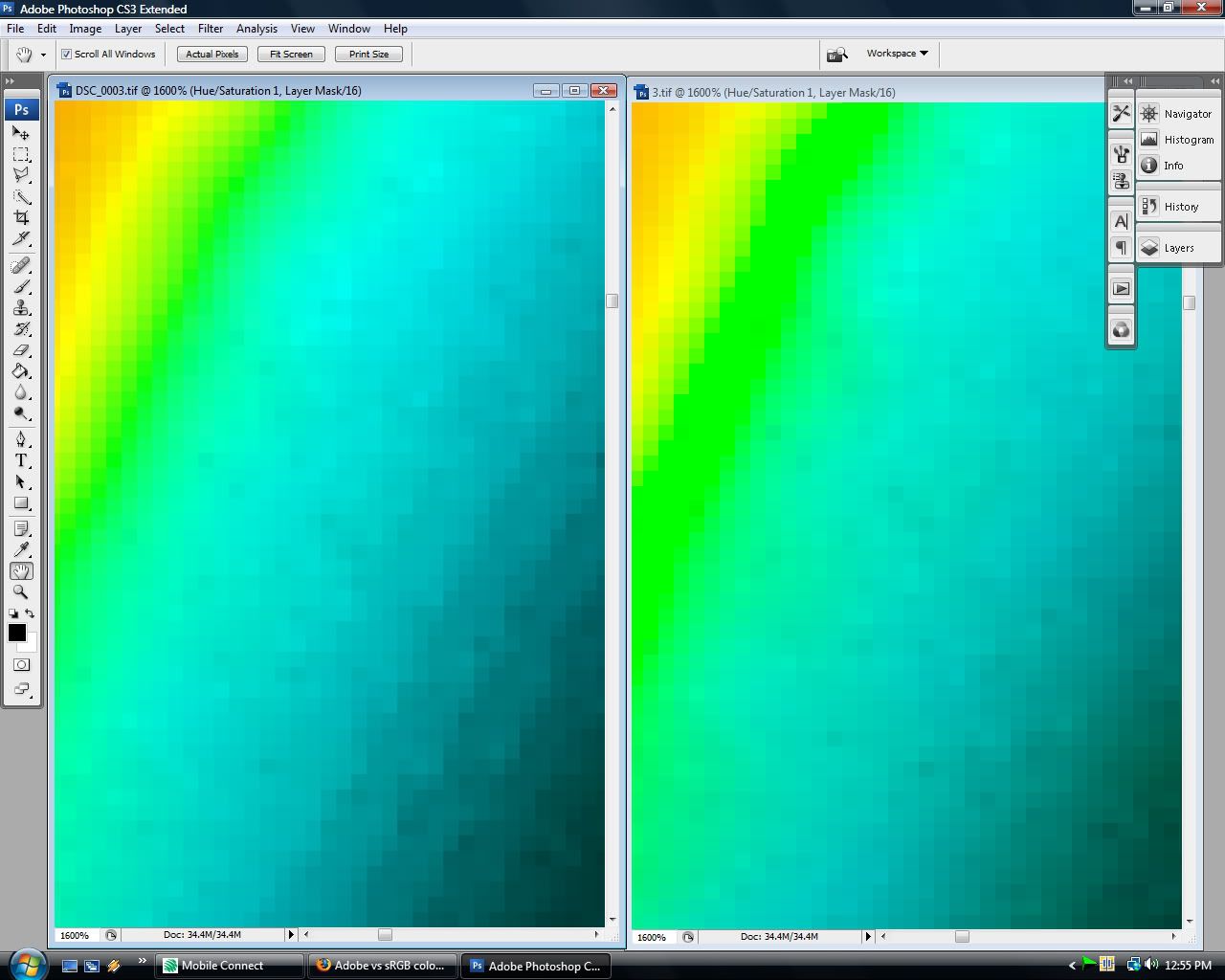
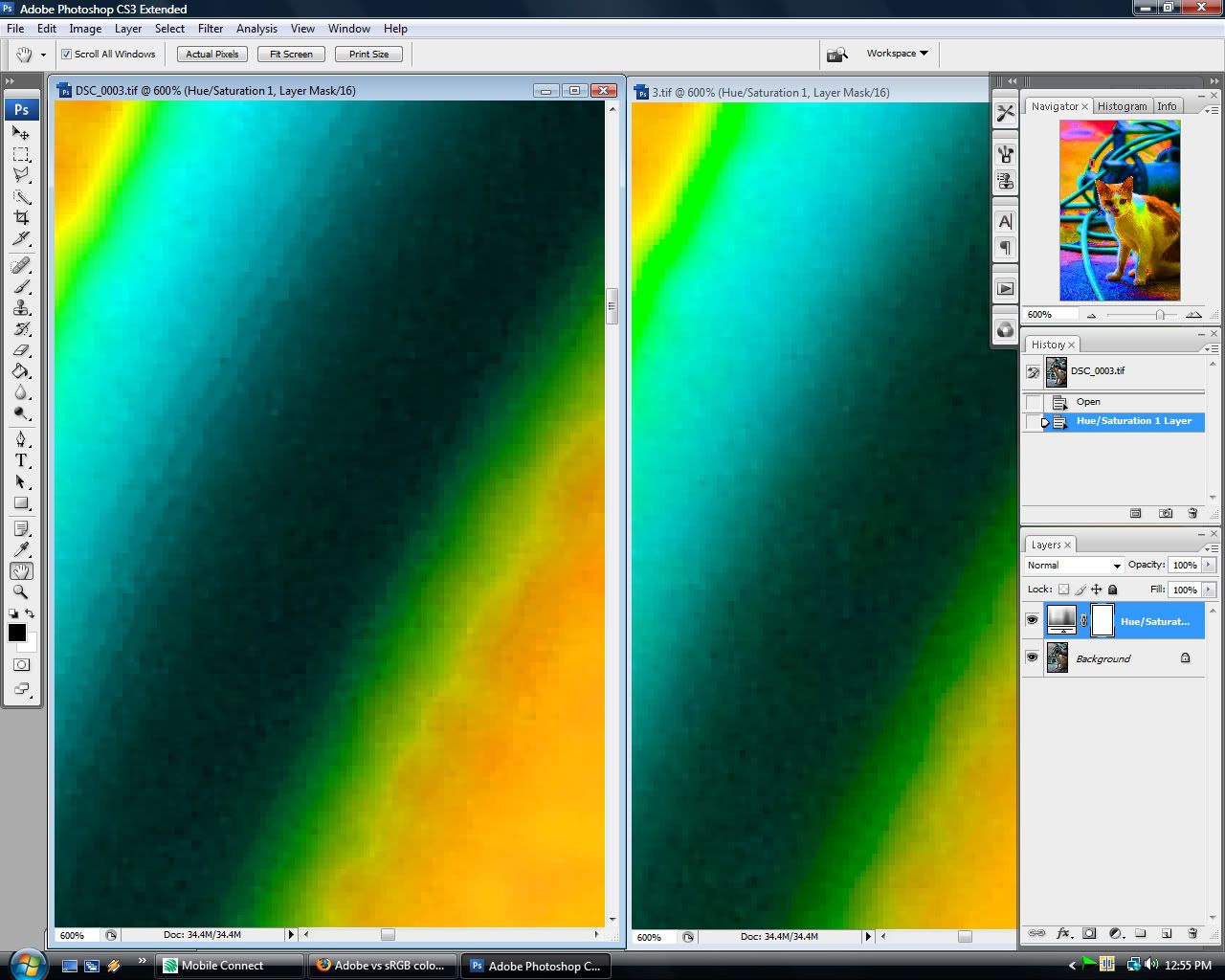
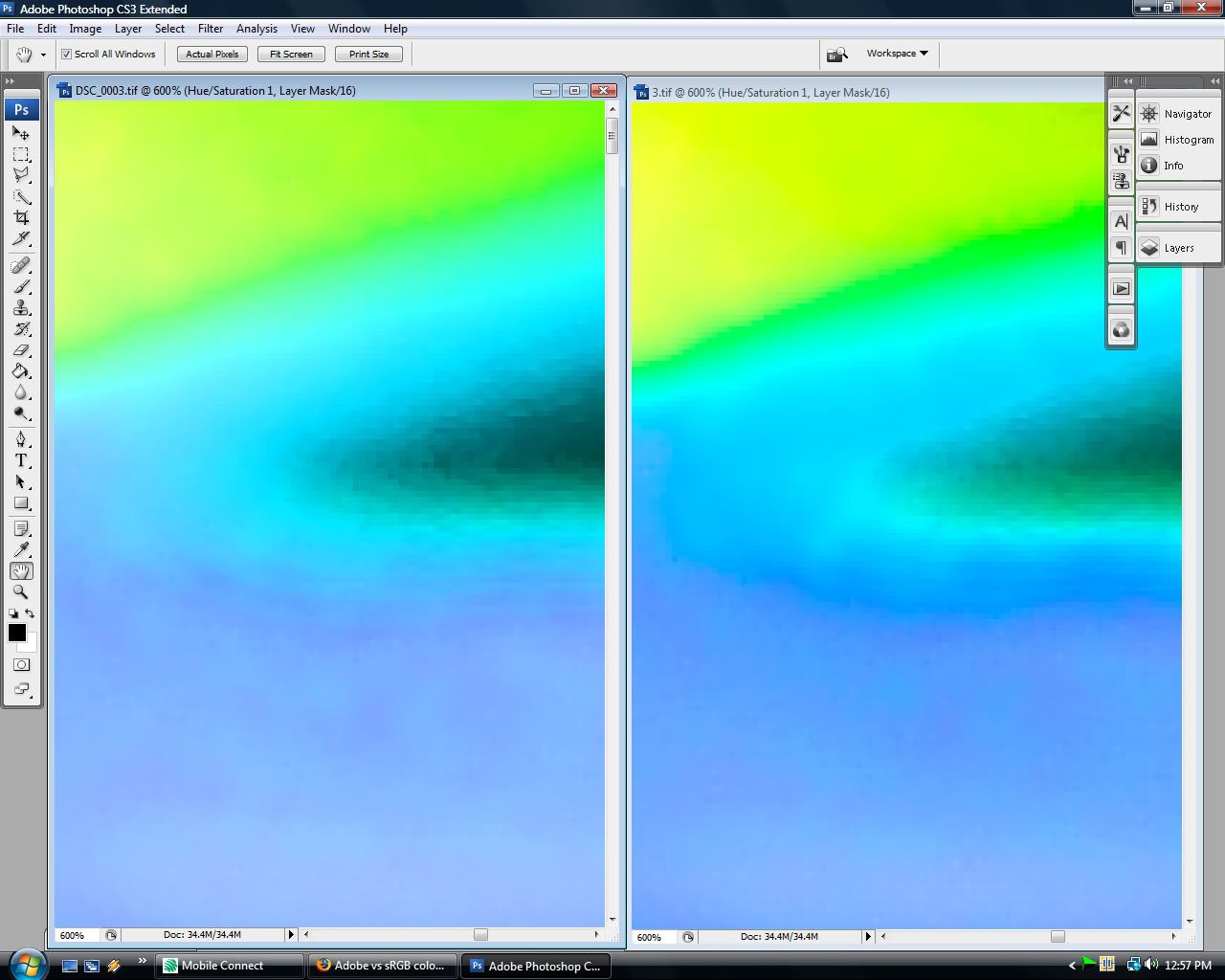
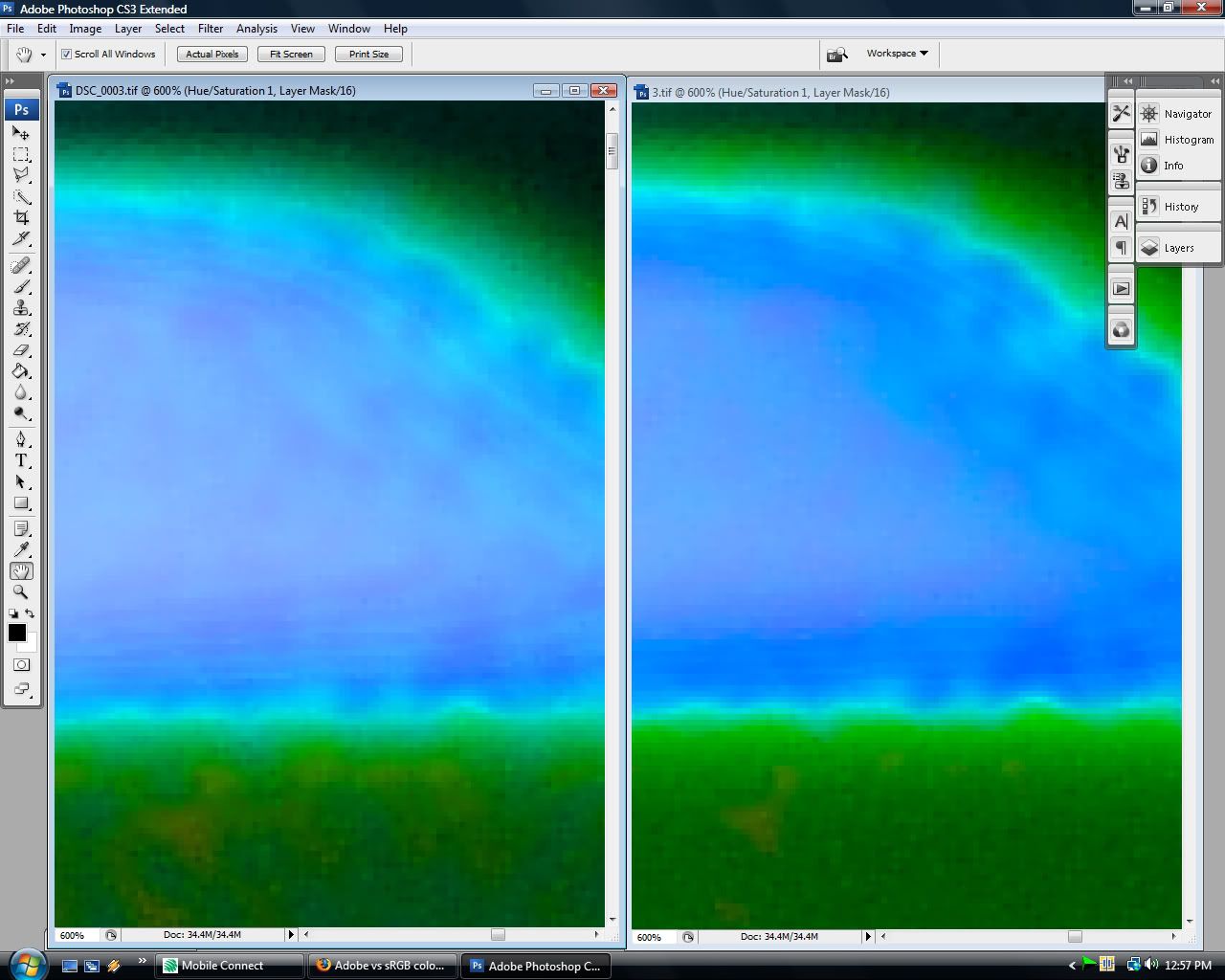
2 comments:
I have no idea what color space I am using.
All I know is that it must be saturated and vivid. :P
yea!! that's sRGB mode IIIa haha!! saturated and vivid is gooood
Post a Comment